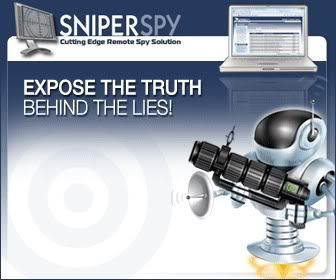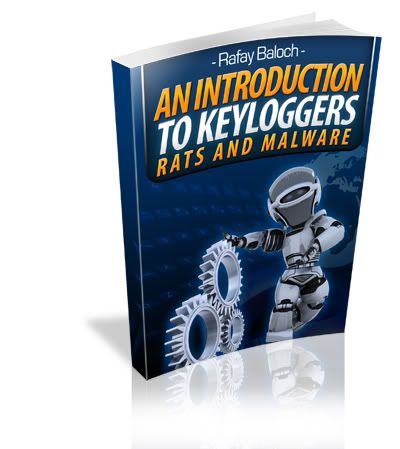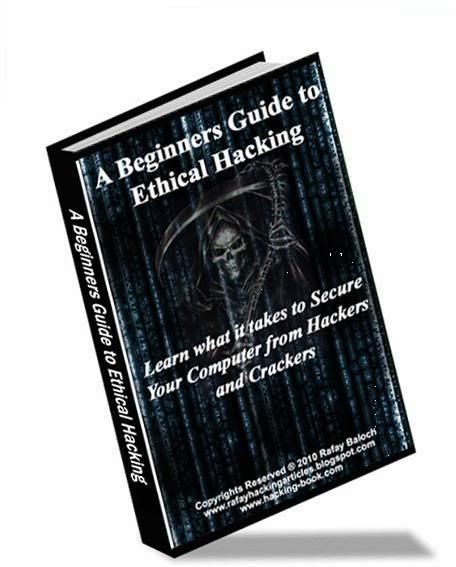How to sent a trojan horse virus as txt file
Hello Friends Today I am Going to Explain you that How to Send Trojans as a Text Files that will execute your desired codes. As you all know that .exe is a Executable File and can run a Code .In this Guide I will teach you How to make a .txt executable that can run all of your codes binded or crypted behind it.
What is a trojan horse?
A Trojan horse, or trojan for short, is a term used to describe malware that appears, to the user, to perform a desirable function but, in fact, facilitates unauthorized access to the user's computer system. The term comes from the Trojan Horse story in Greek mythology. Trojan horses are not self-replicating which distinguishes them from viruses and worms.They require interaction with a hacker to fulfill their purpose.
Purpose of Trojan horses?
Trojan horses are designed to allow a hacker remote access to a target